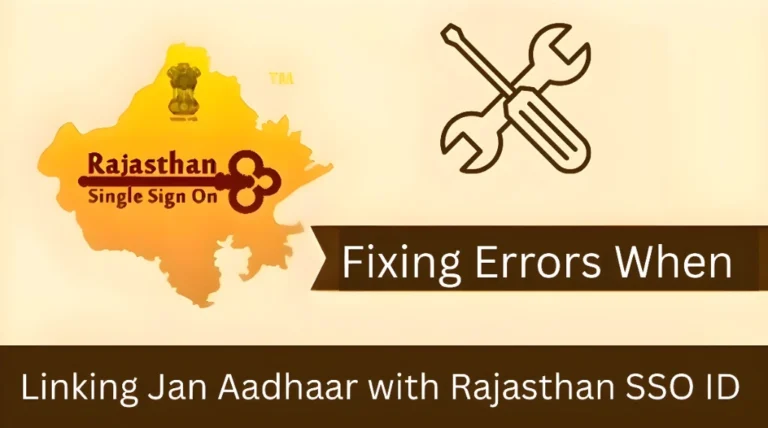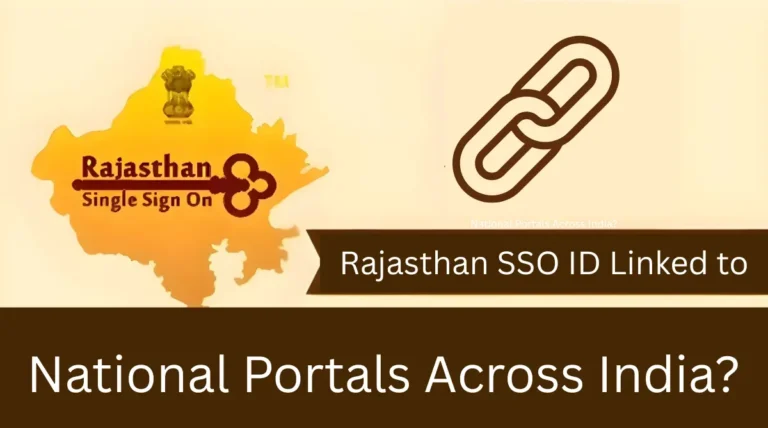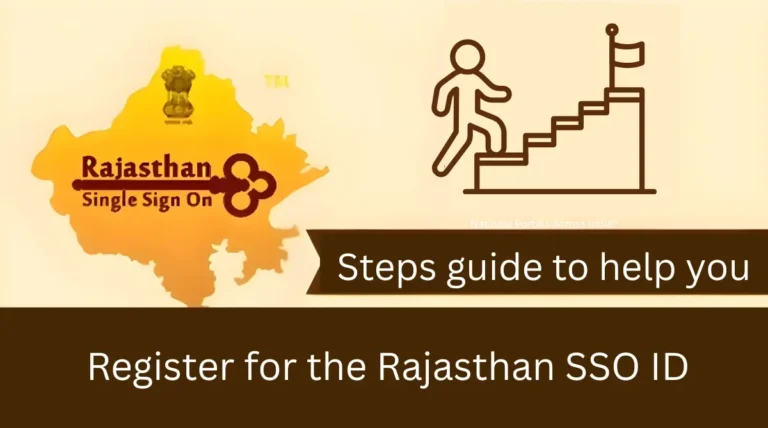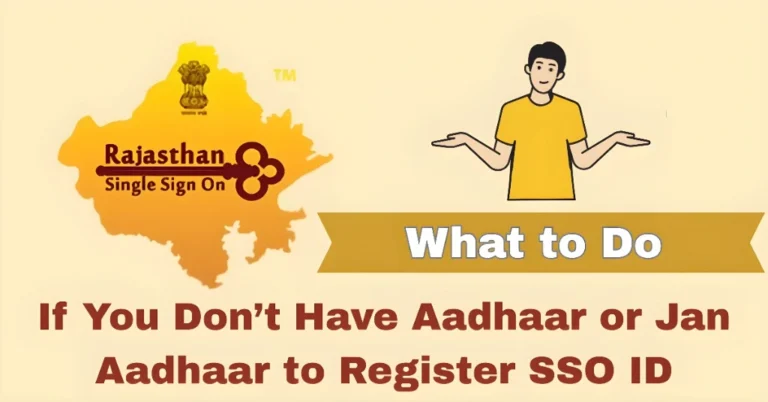Troubleshooting OTP Verification Failures in Rajasthan SSO ID Process
Troubleshooting OTP Verification Failures in Rajasthan SSO ID Process you’re not alone. Let’s break down some quick and easy fixes to get you back on track. Whether it’s your mobile number or email causing confusion, we’ve got you covered.
OTP Sent to Email Instead of Mobile
Access Email: Check your inbox and spam/junk folders for the OTP email. Enter the OTP Rajasthan SSO ID Process received in your email to proceed with the verification.
Enter Exactly: Ensure you’re entering the OTP exactly as received, without any extra spaces or characters. Limit Requests: Avoid requesting OTPs repeatedly in a short span, as this might cause delays or block further OTPs temporarily.
Common OTP Issues and Quick Fixes
Wait a Bit: Sometimes, OTPs can take a few minutes to arrive. If it’s been over 10 minutes, proceed with the next steps.
Check Spam/Junk Folders: Occasionally, OTP emails might land in these folders.
Resend OTP: On the SSO portal, look for an option to resend the OTP. Click it and wait for the new OTP.
Verify Mobile Number: Ensure the mobile number linked to your SSO ID is correct and active.
Pro Tips to Make OTP Verification Smooth
Sometimes, stored data can interfere with the OTP process. Clearing your browser’s cache might help.
Switching to another browser or device can sometimes resolve unexpected issues.
If you’re using a VPN or proxy, try disabling them, as they might cause issues with OTP delivery.
Ensure you have a stable internet connection, as connectivity issues can delay OTP delivery.
Sometimes, Wi-Fi networks may block certain requests. Try using mobile data if possible.
Common Error Messages and Their Fixes
OTP Expired Message: If your OTP expires before you can use it, simply request a new OTP. Ensure that you enter it immediately to avoid any further delay.
OTP Invalid: Double Check: Double-check that you’re entering the OTP exactly as it’s displayed. One wrong digit can cause this error.
Connection Failed :A poor internet connection can cause this. Check your Wi-Fi or switch to mobile data.
When to Contact Rajasthan SSO Help Desk
Helpline Numbers: 0141-5123717
Why is my OTP not arriving?
It might take a few minutes for the OTP to arrive. Ensure your mobile number/email is correct and that you have a stable internet connection. Also, check for any network issues.
How many times can I request an OTP?
You can request an OTP multiple times, but avoid sending too many requests in a short period as it may block future requests temporarily.
What if I enter the wrong OTP too many times?
If you enter the wrong OTP multiple times, wait for some time and try again with a new OTP. Your account will not be locked for entering wrong OTPs, but repeated errors can cause delays.
Can I change the registered mobile number?
Yes, you can update your mobile number through the Rajasthan SSO portal if it is incorrect.
What should I do if the OTP is not working on mobile but works on email?
Make sure your mobile number is correctly registered. You can try resetting the OTP or switching to email verification if that works better for you.
Final Words
We know how frustrating OTP issues can be, but don’t worry most of the time, it’s just a minor hiccup. By following the tips above, you should be able to resolve most problems quickly and get back to using your Rajasthan SSO ID without any hassle.
Remember, troubleshooting OTP verification failures is usually a simple fix, and with the right steps, you’ll be able to complete the process smoothly. Stay calm, follow the steps, and if needed, don’t hesitate to reach out to support for further assistance.