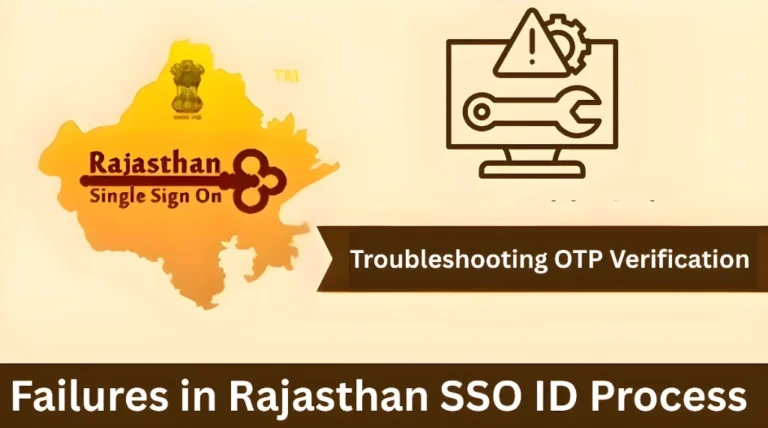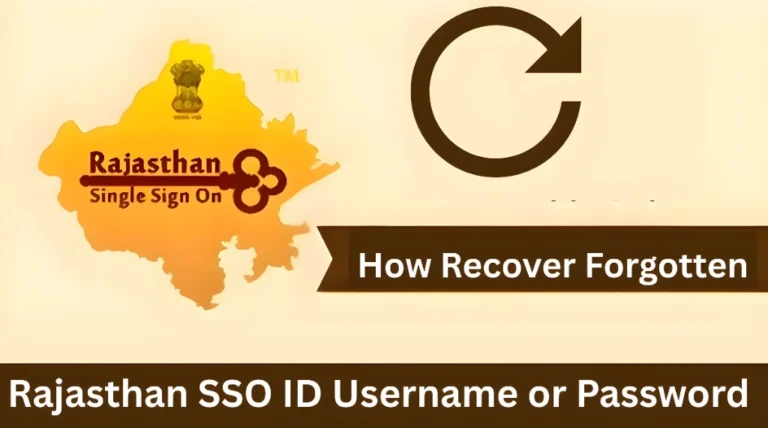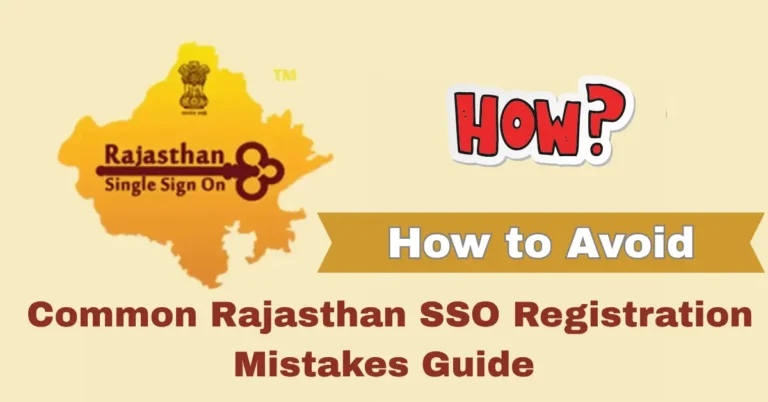Steps guide to help you register for the Rajasthan SSO ID
The step guide to help you register for the Rajasthan SSO ID, Rajasthan Single Sign-On (SSO) ID is a unique digital identity provided by the Government of Rajasthan. It allows you to access various government services online using a single login. Whether it’s applying for a job, paying bills, or accessing health services, your SSO ID serves as your gateway to these services.
Open your internet browser and go to the official Rajasthan SSO portal On the homepage, you’ll see a ‘Register’ button. Click on it to begin the registration process. You’ll be asked to select your user type. Choose the option that best fits you
Next, you’ll be prompted to create a unique SSO ID and a strong password. This will be your login credential for accessing various services. To complete the registration process, you’ll need to verify your account. An OTP (One-Time Password) will Unlocking Benefits with Rajasthan SSO ID Tax Rebates Subsidies
Step-by-Step Guide to Register for Rajasthan SSO ID
Citizen: For individual residents of Rajasthan.
Udyog: For business owners who need access to industry-specific services.
Government Employee: For state government employees requiring access to internal systems.
Select Your Registration Method
Jan Aadhaar: If you have a Jan Aadhaar card, select this option and enter your Jan Aadhaar ID.
Aadhaar: If you have an Aadhaar card, select this option and enter your Aadhaar number.
Google: You can also register using your Google account.
Facebook: Alternatively, you can use your Facebook account to register.
Tips for a Smooth Registration
Use a Desktop or Laptop: While the registration process can be done on a mobile device, using a desktop or laptop can make it easier to navigate.
Keep Your Documents Handy: Have your Jan Aadhaar or Aadhaar card ready for quick reference.
Ensure a Stable Internet Connection: A stable internet connection will help prevent interruptions during the registration process.
Write Down Your SSO ID and Password: Keep a note of your login credentials in a safe place for future reference.
Can I update my personal details after registration?
Yes, you can update your personal details by logging into your account and navigating to the profile settings.
Can I link my Rajasthan SSO ID to other government services?
Yes, you can link your Rajasthan SSO ID to other state and national government services, making it easier to access multiple services with one login.
Can I register for Rajasthan SSO ID without Aadhaar or Jan Aadhaar?
Yes, if you don’t have Aadhaar or Jan Aadhaar, you can still register using your Google or Facebook account for the SSO ID.
Do I need to renew my SSO ID periodically?
No, your SSO ID does not need to be renewed. Once registered, it remains valid unless you decide to delete it or the government initiates changes in the registration process.
How do I access services using my Rajasthan SSO ID?
After registering, you can log in to your SSO ID account on the official portal and access a range of services like paying bills, applying for government schemes, and more.
Can I use my Rajasthan SSO ID to access services for my family members?
No, each individual needs their own SSO ID for accessing government services. However, you can help your family members register by following the same steps for each person.
Final Words
Registering for the Rajasthan SSO ID opens the door to a seamless experience with government services. Whether you need to apply for subsidies, track job applications, or access digital certificates, your SSO ID makes it easy. By following the simple steps outlined in this guide, you’ll be able to register without any hassle. Stay organized, secure, and ready to access a variety of state services—all with a single login.
Registering for the Rajasthan SSO ID is a straightforward process that opens the door to numerous government services. By following this step-by-step guide, you can easily create your SSO ID and start accessing the services you need. Remember to keep your login credentials safe and explore the various services available to you.