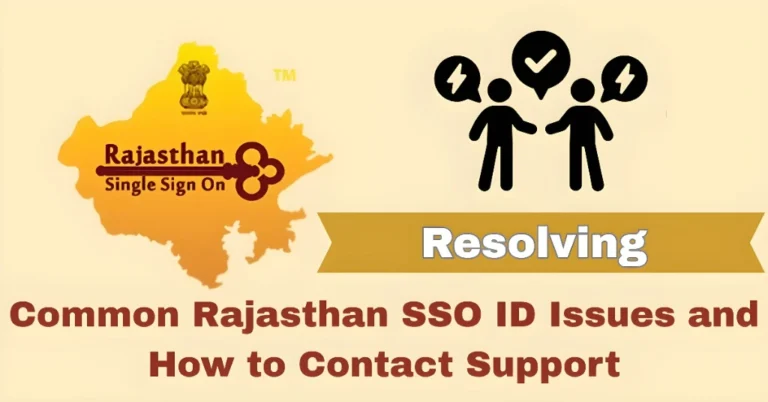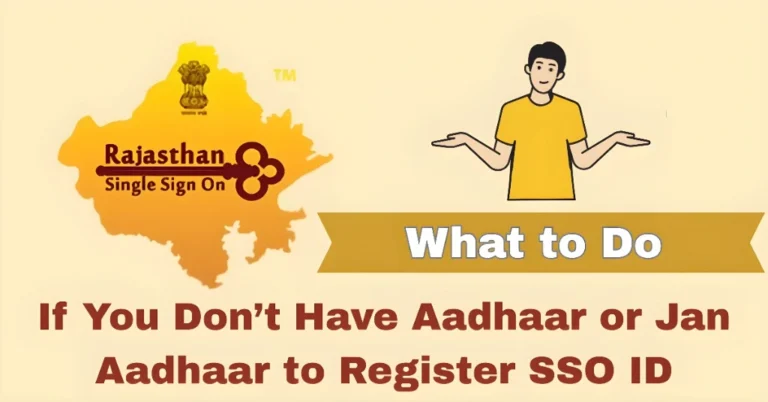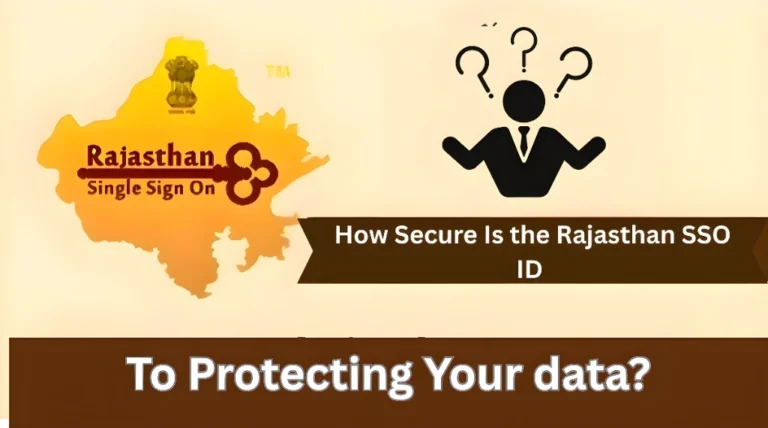Complete Guide to Rajasthan SSO ID 100 Government Services
If you live in Rajasthan, there’s a convenient tool that can make your life easier — the Rajasthan Single Sign-On (SSO) ID. This simple yet powerful tool allows you to access over 100 government services using just one login. Whether it’s applying for a government job, paying utility bills, or checking your health records, the Rajasthan SSO ID can save you a lot of time and hassle. Let’s dive into everything you need to know about registering and using the Rajasthan SSO ID.
What is Rajasthan SSO ID?
The Rajasthan Single Sign-On (SSO) ID is a digital identity system introduced by the Government of Rajasthan. It enables residents to access multiple government services with a single login. Once registered, you don’t need to remember separate passwords or usernames for different services. Just one set of credentials can help you access everything from utility payments to government job applications. Use Rajasthan SSO ID for Seamless Government Service Access.
Why Should You Use Rajasthan SSO ID?
1. Centralized Access to Government Services
No more jumping between different portals! Whether you’re applying for subsidies, accessing health information, or managing your e-Mitra account, everything can be done under one roof.
2. Quick and Secure
SSO IDs are designed to be fast and secure, with multiple authentication methods, including Aadhaar, Bhamashah, and Google accounts, to make the process smooth for everyone.
3. Save Time and Effort
It saves you from remembering multiple passwords or logging into different platforms for each service. It’s quick, convenient, and user-friendly.
How to Register for Rajasthan SSO ID?
Step 1: Visit the Official Portal
Go to the official Rajasthan SSO portal by clicking this link: Rajasthan SSO Portal.
Step 2: Choose Your User Category
- Citizen: For residents of Rajasthan.
- Udyog: For business owners.
- Govt Employee: For state government employees.
For most residents, choose Citizen.
Step 3: Authenticate Your Identity
You can register using various authentication methods:
- Aadhaar: Your Aadhaar card details.
- Bhamashah: If you’re enrolled in the Bhamashah Yojana, you can use these details.
- Google Account: A quick and easy option for everyone.
Step 4: Create Your SSO ID
You’ll be asked to create a username and password. Make sure you use a strong password to keep your account secure.
Step 5: Complete the Registration
After submitting the required details, your registration will be complete. You’ll get a confirmation message, and you’ll be able to log in using your new credentials.
How to Log In to Rajasthan SSO Portal?
Once you’ve registered, logging in is simple:
- Go back to the SSO Portal.
- Click on Login.
- Enter your SSO ID and password.
- Complete the CAPTCHA verification.
- Hit Login and you’re in!
From there, you can access various services, including:
- e-Mitra: A service to pay utility bills, taxes, and more.
- Bhamashah Yojana: Access your benefits under this scheme.
- Job Applications: Apply for government jobs in Rajasthan.
- Various Subsidy Schemes: Apply for subsidies related to agriculture, welfare, and more.
5 Tips for Using Rajasthan SSO ID Effectively
1. Keep Your Credentials Secure
Your SSO ID is your key to several government services. Make sure to keep your login details secure and do not share them with others.
2. Use a Strong Password
When creating your password, use a combination of uppercase and lowercase letters, numbers, and symbols to make it more secure.
3. Link Your Aadhaar or Bhamashah ID
If possible, link your Aadhaar or Bhamashah ID to your SSO ID for a seamless experience when accessing government services.
4. Stay Updated on New Features
The government frequently adds new services to the portal. Keep an eye on any updates to the SSO portal to take full advantage of the features available.
5. Don’t Forget the Helpdesk
If you face any issues during registration or login, reach out to the Rajasthan SSO Helpdesk at 1800 180 6565 or email helpdesk.sso@rajasthan.gov.in.
FAQs
Final Words
The Rajasthan SSO ID is a game-changer when it comes to accessing government services quickly and securely. With a single login, you can do everything from applying for government jobs to managing your utility bills.
So, if you haven’t already, go ahead and register for your SSO ID today.
It’s fast, easy, and gives you access to a range of services that can make your life simpler. If you have any more questions or need assistance, feel free to reach out. I’m always here to help!