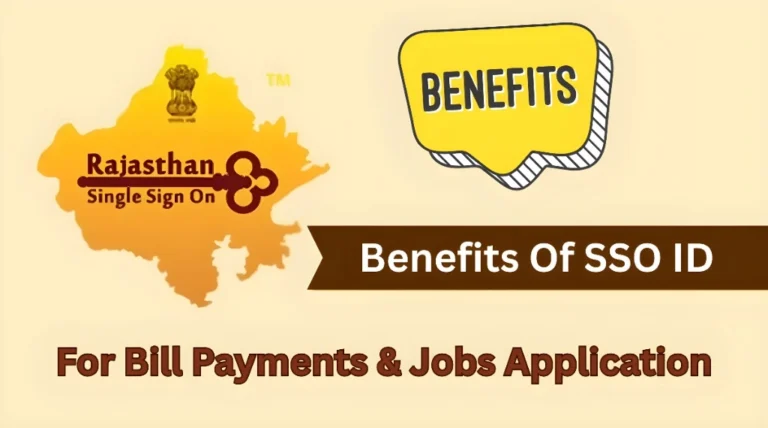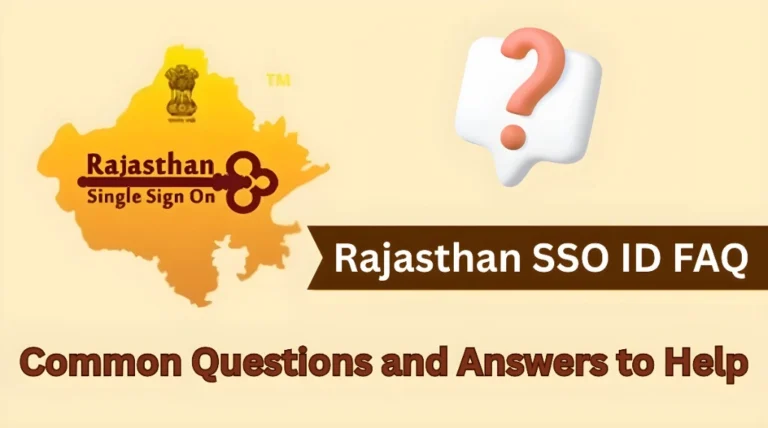Resolving Common Rajasthan SSO ID Issues and How to Contact Support
Complete Guide: If you’re using the Rajasthan SSO ID portal and encountering issues, you’re not alone. Many users face common problems while registering or logging in to the platform. The good news is that most issues can be resolved quickly with a few simple steps. Whether it’s trouble registering, logging in, or accessing services, this guide will help you troubleshoot the most common Rajasthan SSO ID issues and explain how to contact support when you need further assistance.
Common Issues Faced by Rajasthan SSO ID Users
Forgotten SSO ID or Password
One of the most common issues users face is forgetting their SSO ID or password. If you’ve been locked out or can’t remember your credentials, it’s a simple fix.
- How to Fix It:
- Click on “Forgot SSO ID” or “Forgot Password” on the login page.
- Follow the steps to recover your SSO ID or reset your password by receiving an OTP to your registered mobile number or email.
OTP Not Received
Some users face delays or issues when trying to receive their OTP during registration or login.
- How to Fix It:
- Ensure your registered mobile number or email address is correct.
- Check your network connection and try again after clearing cache and refreshing the page.
- Wait a few minutes; sometimes, OTP delivery may be delayed.
- If you still don’t receive it, try the “Resend OTP” option.
- You can Unlock Your Rajasthan SSO ID Account if it blocks after multiple attempts.
Incorrect or Mismatched Information
If there’s a mismatch between the details you entered during registration (like your name, date of birth, or mobile number), your account might not link correctly with the government services.
- How to Fix It:
- Double-check all the details you entered during registration.
- Make sure your personal information matches the details on your Aadhaar, Bhamashah, or Jan Aadhaar ID.
- If necessary, update your details on the portal or through linked services.
Multiple SSO Accounts
Sometimes, users accidentally create multiple SSO IDs, leading to confusion when trying to log in or access services.
- How to Fix It:
- Identify the duplicate accounts and reach out to the helpdesk for assistance in merging the accounts.
- Provide all the necessary details like SSO IDs, mobile numbers, and email addresses for smooth consolidation.
Private Connection Error
Users sometimes face issues with the website not loading properly due to SSL certificate errors or connection issues.
- How to Fix It:
- Check your internet connection and ensure the date and time on your device are correct.
- Clear your browser cache and cookies.
- Try accessing the portal from a different browser or device.
Quick Troubleshooting Tips for Common Issues
1. Clear Your Browser’s Cache and Cookies
- Sometimes, old data in your browser can cause problems with logging in or loading the portal. To fix this, clear your browser’s cache and cookies.
2. Ensure Your Mobile Number and Email Are Correct
- If you’re not receiving OTPs or facing issues during registration, double-check that the mobile number and email address linked to your SSO ID are correct and active.
3. Update Your Information
- If you notice outdated or incorrect personal information on your dashboard, go to the profile settings and update your details to keep them current.
4. Switch Browsers or Devices
- If your browser or device is causing issues, try switching to another one. Sometimes, issues with specific browsers (like outdated versions) can lead to problems.
How to Contact Rajasthan SSO ID Support
If you’ve tried the troubleshooting steps above and still can’t resolve the issue, you can reach out to the Rajasthan SSO Helpdesk for further assistance.
Support Channels:
- Email:
For most issues, you can send an email to the official SSO Helpdesk at helpdesk.sso@rajasthan.gov.in. Be sure to include your SSO ID, the problem you’re facing, and any other relevant details to get faster support. - Phone:
You can also call the SSO Helpdesk at 0141-5123717 or 0141-5153222 for direct assistance. Phone support is available during working hours to help you with urgent issues. - Visit an e-Mitra Center:
If you prefer in-person support, you can visit a nearby e-Mitra center. The staff there can help you with registration, password recovery, and other SSO-related issues.
Tips for Contacting Support Effectively
Go to the official Rajasthan SSO website.
Select Aadhaar, Bhamashah, or Google account for easy registration.
Fill in your details accurately. If you’re outside India, use an Indian contact number.
- Provide Clear Details: When reaching out to support, be specific about the issue you’re facing. Include information like your SSO ID, error messages, and steps you’ve already tried to fix the problem.
- Check Helpdesk Hours: Make sure you’re contacting the helpdesk during their working hours to get a faster response.
- Keep Your Credentials Handy: Have your SSO ID, mobile number, and email address ready for quick reference when contacting support.
FAQs
Final Words
The Rajasthan SSO ID portal is an incredibly helpful tool for accessing various government services, but like any online system, issues can arise. The key is to stay calm and use the troubleshooting steps provided to resolve most problems quickly. If all else fails, don’t hesitate to contact the helpdesk—they’re there to assist you. With a little patience and the right steps, you’ll be back on track in no time!