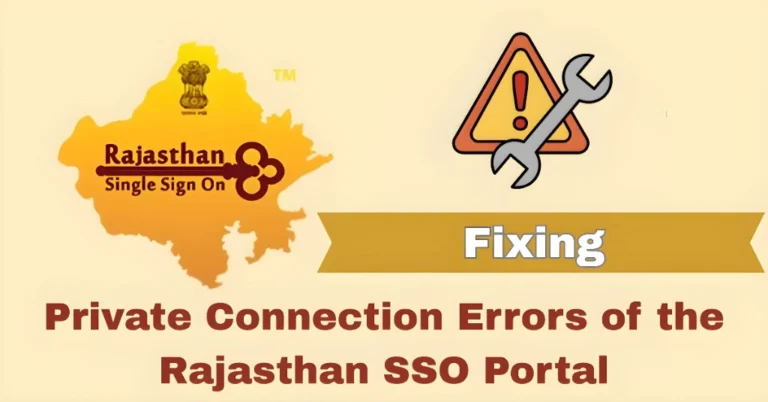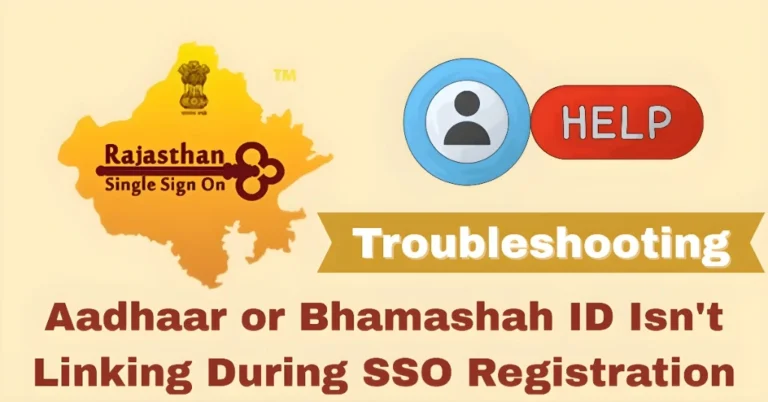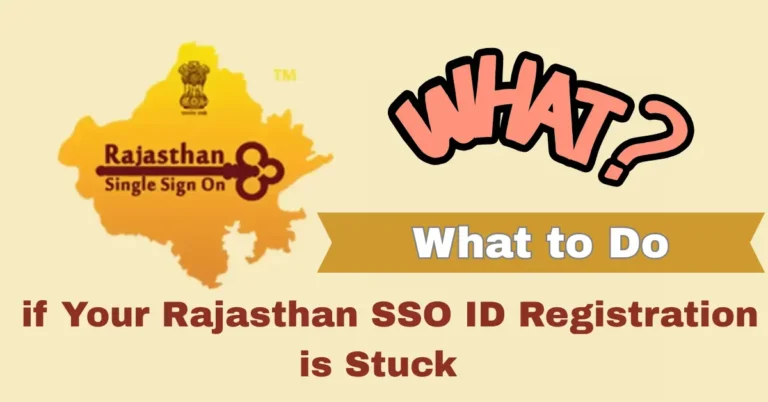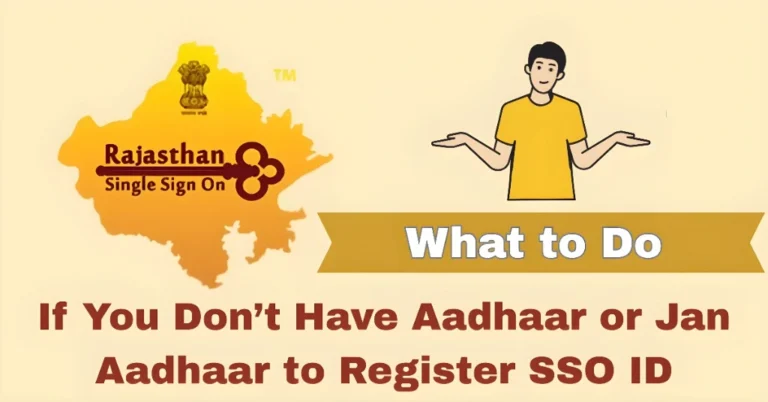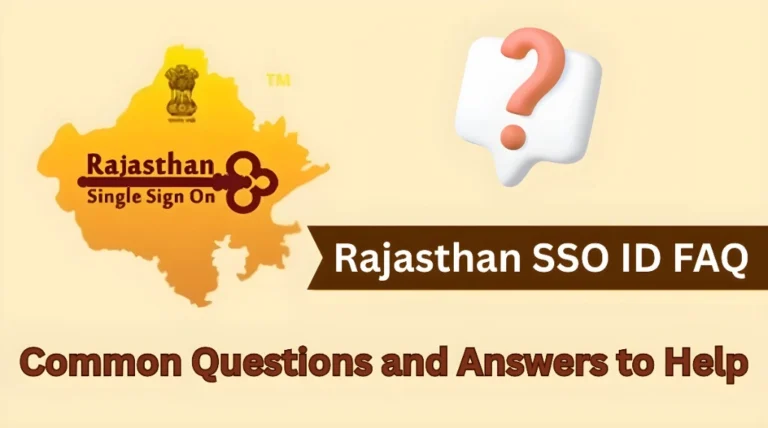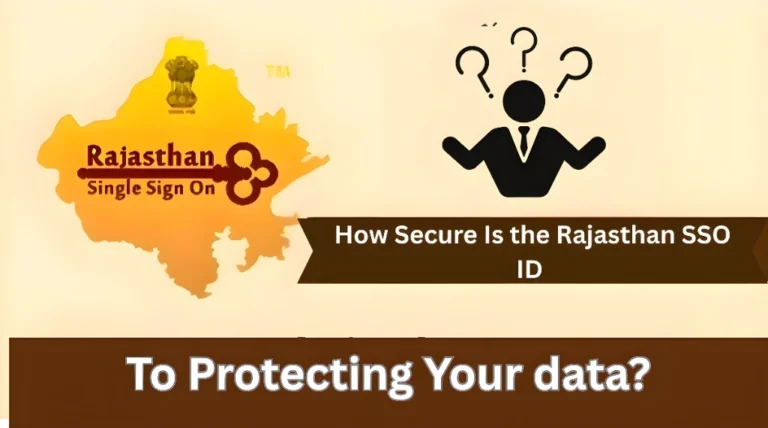Register Rajasthan SSO ID Using a Foreign Mobile Number/Email? New Update
If you’re trying to register Rajasthan SSO ID (Single Sign-On) but are using a foreign mobile number or email, here’s what you should know.
Foreign Number & Email
Foreign Mobile Numbers: Not Accepted
The Rajasthan SSO portal currently does not accept foreign mobile numbers during registration.This means if you’re living abroad and trying to register, you’ll need to use an Indian mobile number.
Foreign Email Addresses: Limited Use
While the SSO portal allows email addresses during registration, foreign email addresses may not be fully supported for all services. For instance, some government services might require verification through an Indian mobile number.
What You Can Do to Register Rajasthan SSO ID
Use an Indian Mobile Number: If you have a friend or relative in India, consider using their number for the registration process.
Verify Email Compatibility: Before proceeding, ensure that your foreign email address is accepted for all services you intend to use.
Contact Support: If you’re facing issues, reach out to the SSO Helpdesk at helpdesk.sso@rajasthan.gov.in or call 0141-5123717 for assistance.
Step-by-Step Guide to Registration
Go to the official Rajasthan SSO website.
Select Aadhaar, Bhamashah, or Google account for easy registration.
Fill in your details accurately. If you’re outside India, use an Indian contact number.
Enter the OTP sent to the provided mobile number for confirmation.
Once registered, you can access over 100 government services under your personalized dashboard.
Tips for Seamless Registration
- Use Correct Details: Double-check your mobile number and email before submitting.
- Check System Compatibility: Make sure your browser is up-to-date for optimal access.
- Save Your Login Information: Use a secure method to store your login details for easy access in the future.
FAQs
Final Words
If you’re outside India and trying to access the Rajasthan SSO services, it’s a bit tricky with foreign mobile numbers or emails. But with a little help from an Indian contact or verifying your email compatibility, the process becomes much easier.
If you ever get stuck, don’t hesitate to reach out to the SSO Helpdesk—they are there to assist you.
Remember, your Rajasthan SSO ID is a valuable tool for accessing multiple government services in one place, so it’s worth getting the registration right. Best of luck!