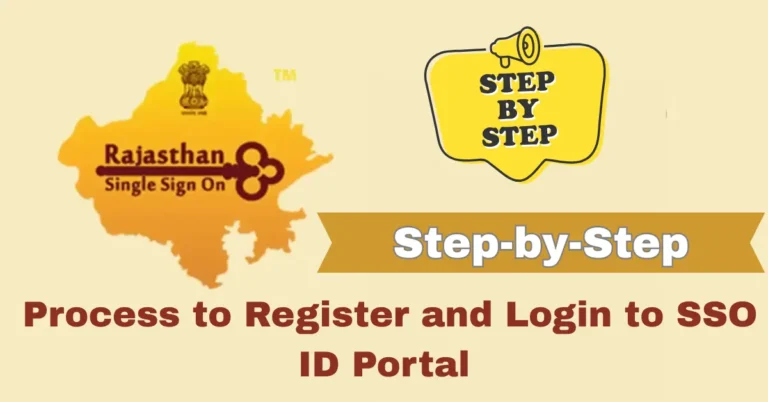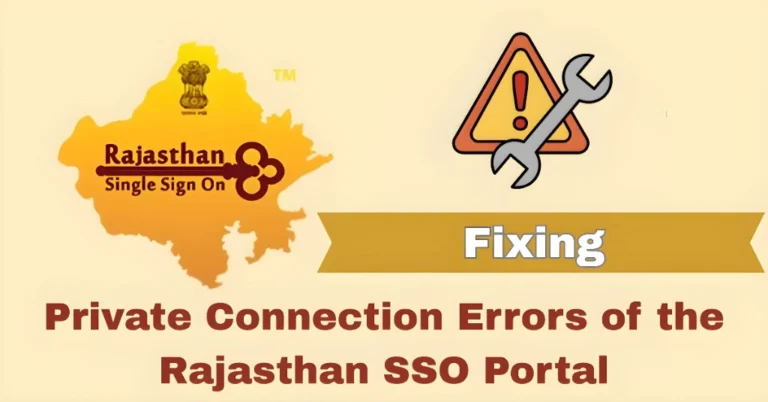What to Do if Your Rajasthan SSO ID Registration is Stuck
Trying to register for your Rajasthan SSO ID and running into roadblocks? Whether the registration process gets stuck or fails to complete entirely, these issues can be frustrating. But don’t worry—most of the time, there’s a simple fix! Here’s a step-by-step guide to help you resolve the problem and successfully complete your Rajasthan SSO ID registration.
Common Reasons for Registration Failures
Before we dive into solutions, it’s helpful to understand some common reasons why your Rajasthan SSO registration might get stuck or fail:
If you’ve entered incorrect details (like your name, date of birth, or mobile number), the system might not allow you to proceed.
Occasionally, the SSO portal may experience server issues or maintenance, which can interrupt the registration process.
A poor internet connection or network issues can cause the registration process to time out or fail.
Sometimes, issues with your browser or device (like outdated browsers or incompatible settings) can cause problems during registration.
If you’re waiting for OTP verification, delays in receiving the OTP can cause registration to stall.
Troubleshooting Steps to Fix the Registration Issue
Double-Check Your Details
- Verify the information you’ve entered: Make sure all your personal details (like name, date of birth, and contact information) are correct. A small mistake can stop the registration process from completing.
- Use the correct registration method: If you’re using Aadhaar, Bhamashah, or Jan Aadhaar, make sure you’ve selected the correct option for the registration method.
- Also Avoid Common Rajasthan SSO Registration Mistakes.
Ensure a Stable Internet Connection
- Check your connection: A poor or intermittent internet connection can cause registration to fail. Ensure you have a strong and stable internet connection.
- Try switching networks: If you’re on mobile data, try switching to Wi-Fi, or vice versa.
Clear Cache and Refresh the Page
- Clear your browser’s cache and cookies: Sometimes, old data stored in your browser can cause issues. Go to your browser settings and clear the cache and cookies.
- Refresh the page: After clearing the cache, try refreshing the page and starting the registration process again.
Use a Different Browser or Device
- If your current browser isn’t working, try a different one. For instance, if you’re using Chrome, try switching to Firefox or Edge.
- Alternatively, you can try registering on a different device, such as a smartphone if you’re on a computer.
Wait for OTP Verification
- Ensure you’ve entered the correct mobile number/email: Make sure the mobile number or email address you entered for OTP verification is correct.
- Wait a few minutes: Sometimes, OTPs may be delayed due to server congestion. Wait for a few minutes and check your inbox or SMS again.
- Resend the OTP: If you still haven’t received the OTP, try using the “Resend OTP” option.
Check for System Maintenance
- If the SSO portal is under maintenance, it may not process your registration. Check the official Rajasthan SSO website for any notices regarding server maintenance or issues.
- Try again later: If the system is down for maintenance, wait until the issue is resolved and then try registering again.
Tips for Smooth Registration
Make sure your browser is up-to-date to avoid compatibility issues.
Double-check that the mobile number and email address you enter are accurate and active.
Repeatedly submitting the form can cause errors. If you’re unsure, give it a moment before trying again.
If you’re linking your Aadhaar, Jan Aadhaar, or Bhamashah ID, make sure you have your documents handy and that the details match exactly.
FAQs
Final Words
If your Rajasthan SSO ID registration is stuck or failing to process, don’t panic. By following these troubleshooting steps—such as verifying your details, ensuring a stable internet connection, and trying a different browser or device—you’ll be able to overcome most issues. If all else fails, don’t hesitate to reach out to the Rajasthan SSO Helpdesk for support. With a bit of patience, you’ll be able to complete your registration and access all the services available through your SSO ID.