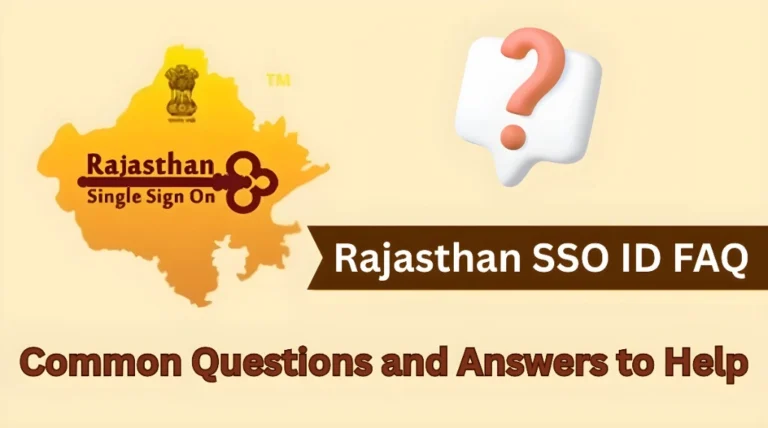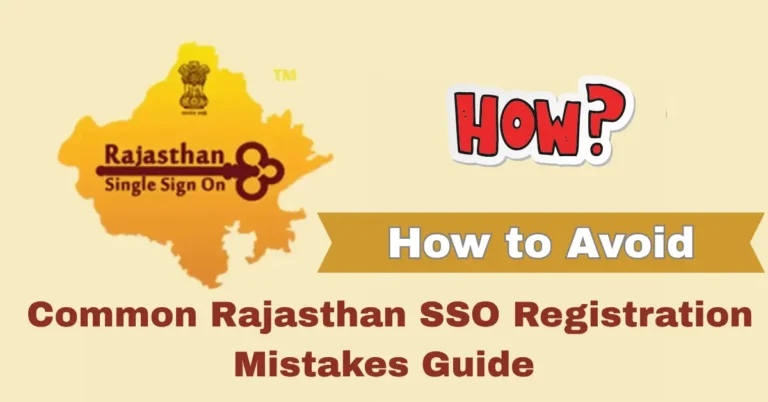OTP Not Received for Rajasthan SSO ID Registration? Solutions
If you’re trying to register for your Rajasthan SSO ID and haven’t received the OTP (One-Time Password), don’t panic! This is a common issue, but it’s usually easy to fix. OTPs are crucial for verifying your identity, and without them, you can’t complete your registration. But there are several things you can do to solve the problem quickly and smoothly.
Here’s a simple guide to help you troubleshoot and get your OTP without hassle. You can also Fix Outdated or Incomplete Information on Your Rajasthan SSO ID Dashboard.
Why Is the OTP Not Coming Through?
There are a few common reasons why you might not be receiving your OTP:
If you’ve entered the wrong mobile number or email address during registration, the OTP will be sent to an incorrect destination.
Sometimes poor network conditions or signal issues can delay or block OTP delivery.
Certain phone settings or third-party apps (like call blockers or SMS filters) can block the OTP messages from coming through.
Sometimes the SSO system may have a slight delay in processing OTP requests, especially during peak times.
If there’s an issue with the CAPTCHA verification or other details during registration, the system may not generate or send the OTP.
Troubleshooting Tips and Solutions
Check Your Mobile Number or Email
First, double-check that you’ve entered the correct mobile number or email address. Any small mistake here could result in not receiving the OTP. If there’s an error, go back and correct your details.
Verify Your Network Connection
Poor network coverage can cause delays in receiving OTPs. Ensure that:
- Your phone has good network coverage.
- You’re connected to a stable Wi-Fi network if you’re using an email option.
- If using mobile data, ensure you have a stable signal.
If you’re on a weak network, try switching to a different one or move to a location with better reception.
Clear Cache and Refresh the Page
Sometimes, issues with the browser can block OTPs from being sent. Try these steps:
- Refresh the page and retry the registration process.
- Clear your browser’s cache and cookies before trying again.
This can help clear any old session data that might be causing the issue.
Check Your Phone Settings
If you’re using SMS for OTP delivery, make sure you don’t have any apps or settings blocking messages:
- Disable any call blocking or SMS filtering apps temporarily.
- Check that your phone’s SMS settings allow messages from unknown numbers.
- Ensure that your inbox isn’t full and can receive messages.
Wait for a Few Minutes
If the OTP still hasn’t arrived, give it a few minutes. Network congestion or server delays might cause a small delay in receiving OTPs.
You can also read: Forgot Your Rajasthan SSO ID or Password? How to Recover Your Account
Quick Tips to Ensure OTP Success
Sometimes, using a different browser or switching from desktop to mobile (or vice versa) can solve the issue.
Make sure your mobile number is in service and can receive SMS.
Avoid using temporary or less reliable email addresses and mobile numbers for OTP delivery.
If you haven’t received your OTP after waiting a few minutes, try the “Resend OTP” option.
FAQs
Final Words
Not receiving your OTP can be frustrating, but by following these simple troubleshooting steps, you should be able to get it resolved quickly. Always double-check your contact information, ensure your network is stable, and don’t hesitate to try refreshing the page. If all else fails, try resending the OTP or contact the SSO Helpdesk for further support.
Stay patient, and you’ll be all set to complete your Rajasthan SSO ID registration!