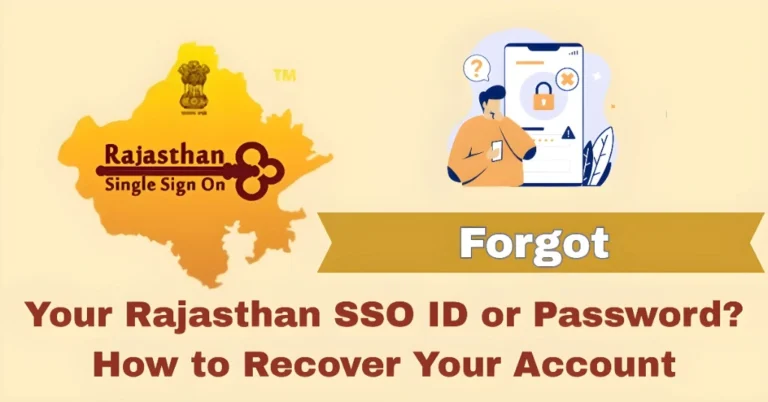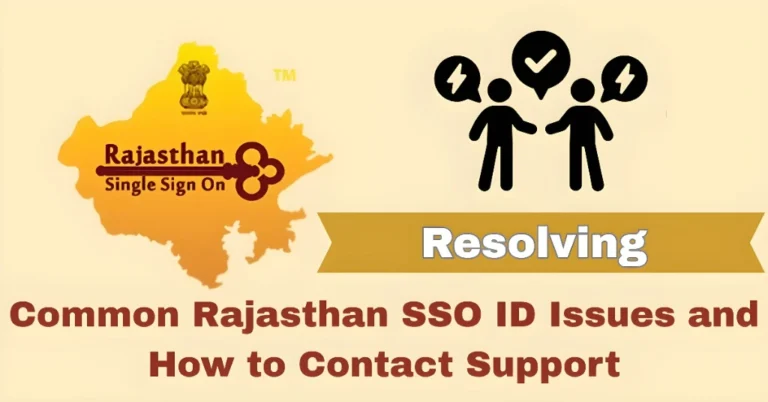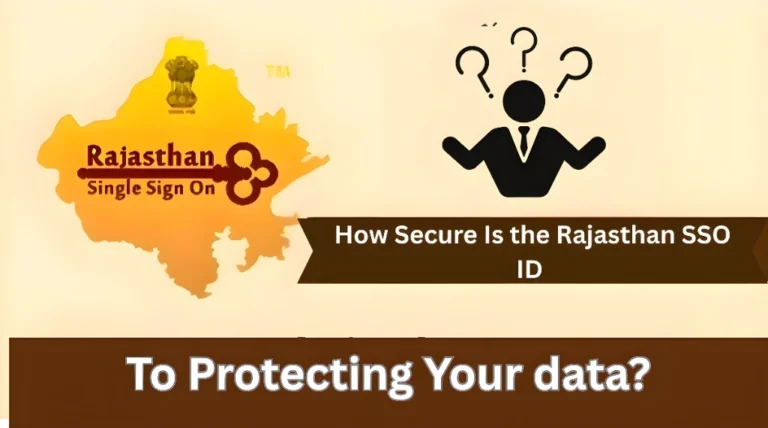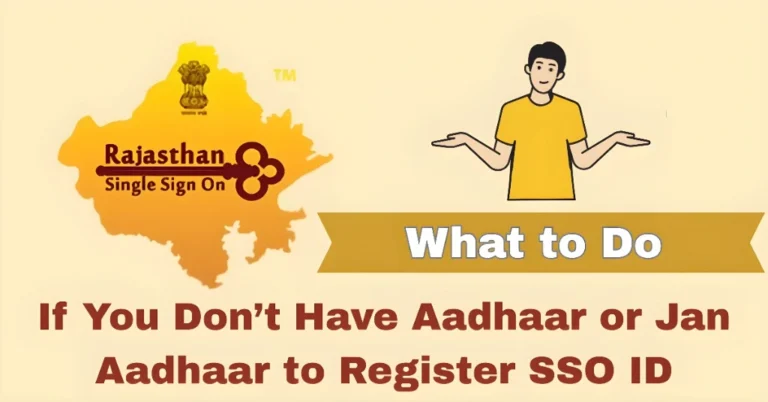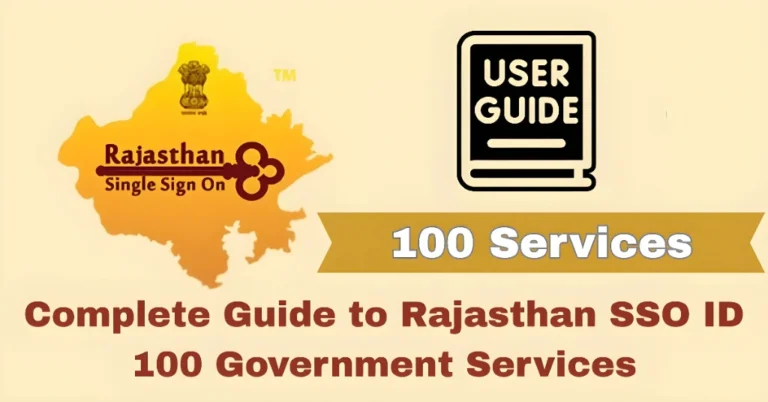Multiple Rajasthan SSO IDs? How to Consolidate Your Accounts for Easy Access
Have you accidentally created multiple Rajasthan SSO IDs and are now struggling to manage them? It’s a common mistake, and it can make accessing services much more complicated. The good news is that consolidating your accounts is possible, and it’s easier than you might think! Here’s how you can clean up your SSO IDs and get back to accessing all your government services under one login.
Why Do People End Up with Multiple SSO IDs?
There are a few reasons why people end up with more than one Rajasthan SSO ID:
If you’ve registered using different methods (Aadhaar, Bhamashah, Google, etc.), you may end up with multiple IDs.
Sometimes, users forget their login details and create a new ID, thinking they don’t have one.
Small discrepancies in your personal details (like name or date of birth) can result in creating separate accounts.
How to Consolidate Your Multiple SSO IDs
Identify the Duplicate Accounts
First, figure out how many accounts you have and which ones are duplicates. Check the registration details for each account, such as the linked mobile number, email, and personal information. If you notice differences, it’s likely that you have multiple accounts.
Contact SSO Helpdesk
Currently, the Rajasthan SSO portal doesn’t have an automatic option to merge multiple accounts, so you’ll need to reach out to the official support team. They can help you consolidate the accounts manually.
- Email: helpdesk.sso@rajasthan.gov.in
- Phone: Call 0141-5123717 for assistance.
Provide the SSO IDs and details for each account, and the helpdesk will assist you in merging them into one.
Update Your Information
Once your accounts are consolidated, make sure to update your personal information to avoid future discrepancies. Verify that your name, date of birth, and linked services are correct across the merged profile.
Choose a Primary Account
After the consolidation, choose a primary SSO ID to use going forward. Ensure that all linked services (like Jan Aadhaar, Bhamashah, e-Mitra, etc.) are attached to this primary account for seamless access.
You can also read: How to Fix Outdated or Incomplete Information on Your Rajasthan SSO ID Dashboard
Quick Tips for Preventing Multiple Accounts
Use the Same Registration Method: Stick to one method (e.g., Aadhaar or Google) to avoid creating multiple accounts.
Keep Track of Your Credentials: Use a secure method to store your login information, so you don’t forget it and create a new account.
Always Double-Check Before Registering: Before creating a new SSO ID, check if you already have one. If you’re unsure, use the “Forgot SSO ID” option to recover it.
FAQs
Final Words
Having multiple Rajasthan SSO IDs can be a hassle, but with a little help from the SSO Helpdesk, you can consolidate your accounts and make your experience much smoother. Remember to keep your login information secure and verify your details regularly to prevent issues in the future. If you ever get stuck, don’t hesitate to reach out for assistance. Happy service accessing!