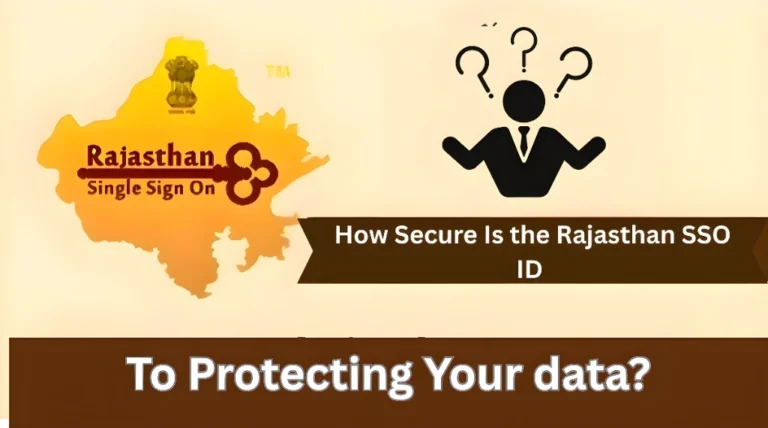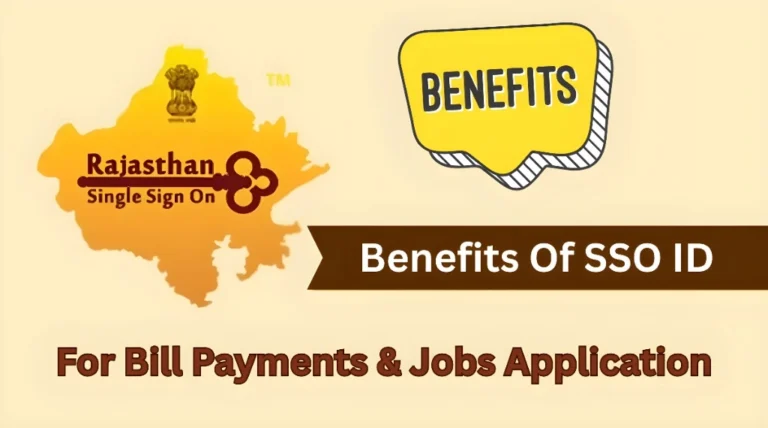Step-by-Step Process to Register and Login to SSO ID Portal
If you are a resident of Rajasthan, you know that accessing government services can be a hassle. But with the Rajasthan SSO ID, the process has become a lot simpler. Whether you’re applying for government jobs, paying utility bills, or accessing health records, you can do all of this under a single digital ID. In this guide, we’ll walk you through the step-by-step process to register and log in to the Rajasthan SSO ID portal.
What is Rajasthan SSO ID?
The Rajasthan SSO ID is a digital ID introduced by the Government of Rajasthan. It allows residents to access over 100 government services with just one login. Whether it’s using services like e-Mitra, Bhamashah, Jan Aadhaar, or applying for government jobs, this one ID brings everything together for you.
Step 1: Visit the Official Rajasthan SSO Portal
To begin, open your web browser and visit the official Rajasthan SSO portal:
https://sso.rajasthan.gov.in
Once you are on the portal, you will see options for Login and Registration. Since you are a new user, you will need to register first. Click on “Register”.
Step 2: Choose Your User Category
When you click Register, the portal will ask you to select your user type. Here are the options:
- Citizen: For general residents of Rajasthan.
- Govt Employee: If you are a government employee in Rajasthan.
- Udhyog: For business owners or enterprises.
If you’re a resident, select Citizen.
Step 3: Choose an Authentication Method
You will now need to authenticate your identity. The portal offers several authentication methods to make the process easy:
- Aadhaar: Use your Aadhaar card details for verification.
- Bhamashah: If you are registered under the Bhamashah Yojana, you can use this option.
- Google Account: For convenience, you can also use your Google account to authenticate.
Select the authentication method you prefer and follow the on-screen instructions. If you choose Aadhaar, you’ll need to enter your Aadhaar number and verify it using an OTP sent to your mobile. Rajasthan SSO ID: Simplifying Access to e-Mitra, Bhamashah.
Step 4: Create Your SSO ID
After successful authentication, you’ll be asked to create a SSO ID. This ID will serve as your username for logging in. Additionally, you’ll need to create a strong password and provide details like your mobile number and email address.
Tip: Choose a password that is both strong and memorable. A combination of numbers, special characters, and capital letters works best for security.
Step 5: Complete the Registration Process
Once you’ve filled in all the required details, click Submit. You will receive a confirmation on your screen, and an email or SMS will also be sent to you with your registration details.
Now you’re all set! You’ve successfully completed the registration process and are ready to use your Rajasthan SSO ID.
Step 6: Logging Into Rajasthan SSO Portal
Once you’ve registered, logging into the Rajasthan SSO portal is easy. Follow these simple steps:
- Visit the Official Portal
Go to the Rajasthan SSO Portal. - Click on Login
Click the Login button located on the portal’s homepage. - Enter Your SSO ID and Password
Enter the SSO ID (your username) and the password you set during registration. - Complete the CAPTCHA
To ensure that you are not a robot, complete the CAPTCHA verification. - Click Login
Finally, click the Login button. You will be directed to your personalized dashboard, where you can access various services.
Services You Can Access With Your Rajasthan SSO ID
Once you log in to the Rajasthan SSO portal, you can access a variety of government services, including:
- e-Mitra: Pay utility bills, taxes, and access other government services.
- Bhamashah Yojana: Access your benefits under the Bhamashah scheme.
- Job Applications: Apply for government jobs in Rajasthan.
- Utility Bill Payments: Pay bills for electricity, water, and property taxes.
- Health Services: Access health records, track vaccinations, and more.
Quick Tips for Using Rajasthan SSO ID
- Keep Your Credentials Safe: Always keep your SSO ID and password secure. Do not share it with anyone.
- Use a Strong Password: Create a password with a mix of letters, numbers, and special characters.
- Stay Updated: Regularly check for new services or updates on the SSO portal.
- Need Help?: If you have trouble logging in or registering, you can always reach the SSO Helpdesk at 1800 180 6565 or email them at helpdesk.sso@rajasthan.gov.in.
FAQs
Final Words
And that’s it! You now have a complete guide to registering and logging into the Rajasthan SSO portal. This single ID will give you easy access to multiple government services, saving you time and effort.
By following this step-by-step process, you’re all set to enjoy the convenience of digital government services. If you face any issues or have any questions, don’t hesitate to reach out to the helpdesk. They’re always available to assist.
Go ahead, register your Rajasthan SSO ID today, and simplify your access to government services!