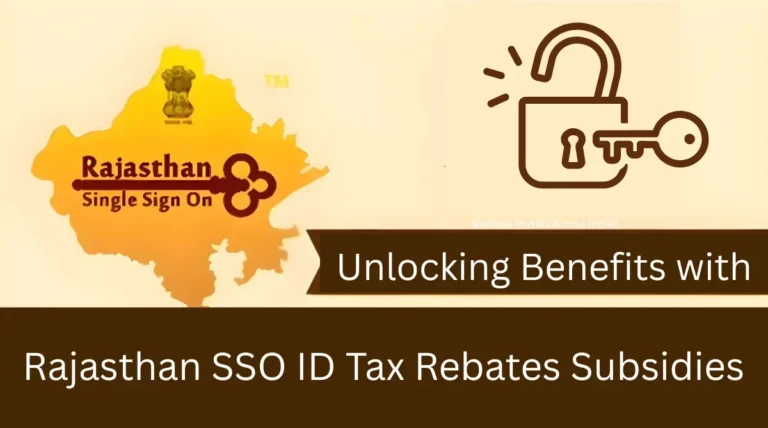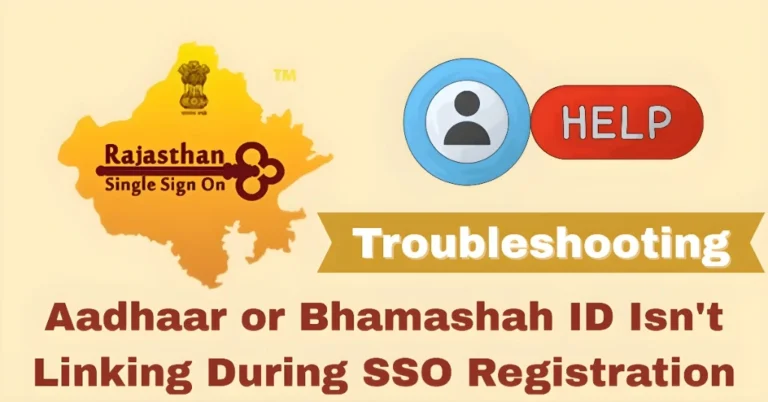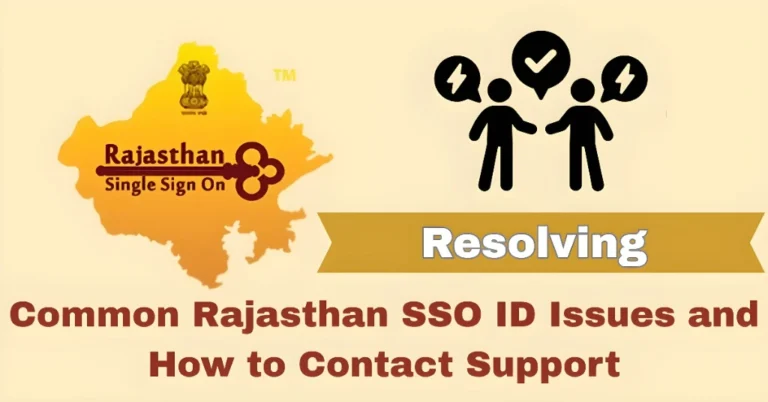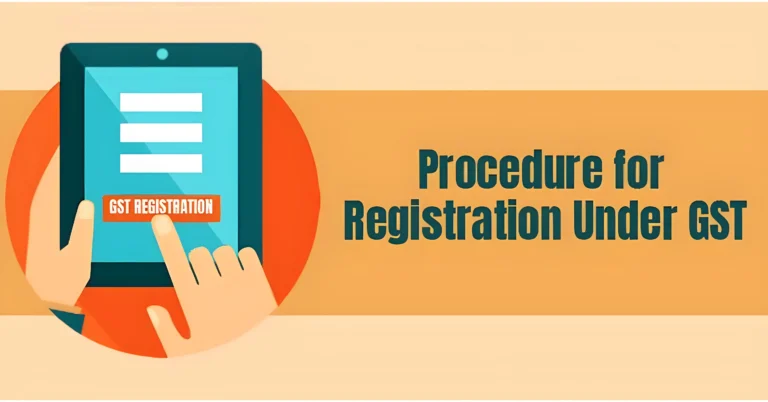Apply for Government Jobs Through Rajasthan SSO ID
How to Apply for Government Jobs Through Rajasthan SSO ID there! If you’re looking to apply for a government job in Rajasthan, the process has become super convenient, thanks to the Rajasthan Single Sign-On (SSO) ID. With just a few clicks, you can complete your application from the comfort of your home. Let’s walk through it step by step.
Register for Your Rajasthan SSO ID
Before you can apply for any government job, you need to have an SSO ID. Don’t worry; it’s quick and free! Visit the Official Portal Click on ‘Register’: You’ll find this option on the homepage. Choose Your User Type: Citizen: If you’re a resident of Rajasthan.
Udyog: If you’re a business owner. Government Employee: If you’re already employed by the state. Authenticate Your Identity: You can use: Create a Username and Password This will be your login credential. Verify Your Account You’ll receive an OTP on your mobile or email. Enter it to complete the registration. Steps guide to help you Register for the Rajasthan SSO ID
One-Time Registration for Government Jobs
Log in to the SSO Portal: Use your SSO ID and password.
Navigate to the Recruitment Portal: Look for the ‘Recruitment’ or ‘Employment’ section.
Select ‘One-Time Registration’: This will create your profile for job applications.
Fill in the Required Details: Provide information like educational qualifications, work experience, and personal details.
Apply for a Job
: Use your credentials.
Find the latest job notifications.
Click on the job you’re interested in.
Your saved profile will be auto-filled.
Double-check your details and submit your application.
💡 Tips for a Smooth Application Process
Keep Your Documents Ready: Have scanned copies of your educational certificates, ID proofs, and other necessary documents.
Use a Valid Mobile Number and Email: This ensures you receive all notifications and updates.
Is the SSO ID registration free?
Yes, registering for an SSO ID is completely free.
Can I apply for multiple jobs with the same SSO ID?
Absolutely! Once your One-Time Registration is complete, you can apply for as many jobs as you like without re-entering your details.
What if I forget my SSO ID or password?
You can recover your SSO ID or reset your password by clicking on the ‘Forgot SSO ID’ or ‘Forgot Password’ link on the login page.
Can I apply for jobs offline?
No, the application process is entirely online through the SSO portal.
How long does it take to register for the Rajasthan SSO ID?
Registering for the Rajasthan SSO ID usually takes about 10-15 minutes, depending on the details you need to fill out. It’s a quick and easy process!
Do I need to visit any office during the job application process?
No! The entire job application process is online. You can apply, upload documents, and track your application status without needing to visit any office.
Is there any age limit for applying for government jobs through the SSO portal?
Yes, age limits depend on the job role and the department. You can find the age eligibility criteria for each job posting in the respective job notification.
Can I update my One-Time Registration (OTR) after it’s completed?
Yes, you can log in to your SSO portal anytime and update your OTR information, such as your contact details, qualifications, or documents.
How do I know if my government job application is accepted?
After submitting your application, you’ll receive notifications about the status of your application, including any further steps like exams or interviews.
Can I apply for government jobs through Rajasthan SSO ID if I’m not a resident of Rajasthan?
The Rajasthan SSO ID is specifically for residents of Rajasthan. If you’re not a resident, you may not be able to apply through this portal.
What happens if I face technical issues while applying online?
If you encounter any technical issues during the application process, you can contact the Rajasthan SSO helpdesk for assistance, or visit the troubleshooting section of the portal.
Final Words
With the Rajasthan SSO ID, applying for government jobs has never been simpler. Whether you’re applying for your first government job or looking for new opportunities, this user-friendly system allows you to complete the entire process from home, saving time and effort. From registration to job application submission, everything is streamlined online.
Take advantage of the auto-fill options, document uploads, and job alerts to stay ahead in the application process. Remember, the SSO system makes your job search easier and more efficient. So, follow the steps outlined in this guide, stay updated with the latest job openings, and apply for your desired position without any hassle.