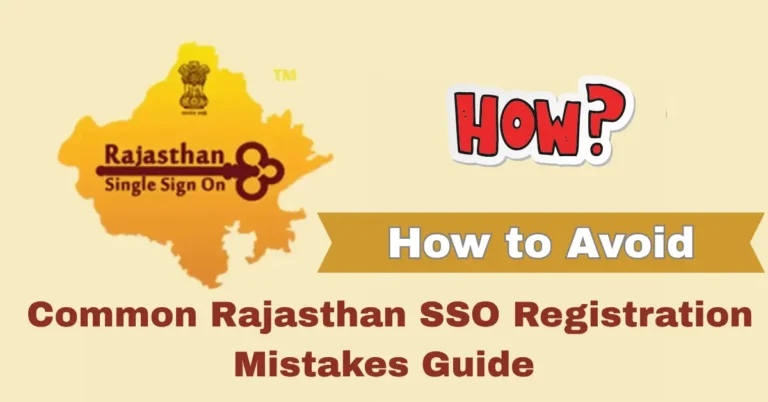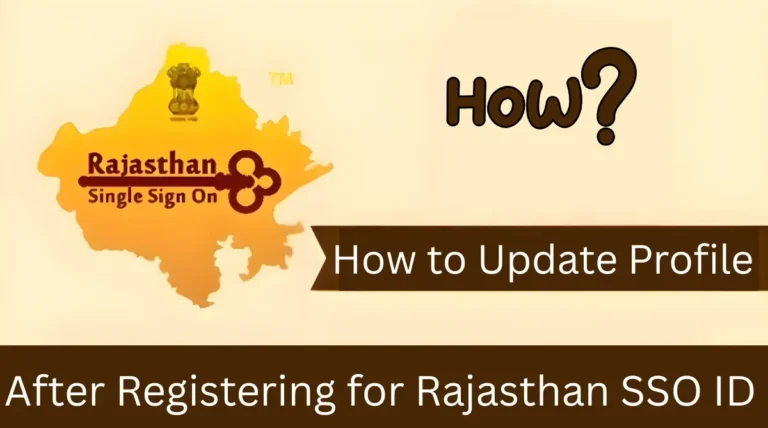How Recover Forgotten Rajasthan SSO ID Username or Password
How Recover Forgotten Rajasthan SSO ID Username or Password Whether you’ve forgotten your username or password, this step-by-step guide will help you regain access and continue using government services without a hitch.
Don’t Panic! Recovering Your Rajasthan SSO ID Is Simple
Losing your login details happens to the best of us. But don’t worry Rajasthan’s SSO ID recovery process is quick and easy. Follow these steps to get back to what matters. Forgot Password If you can’t remember your password. Forgot SSO ID If you’ve forgotten your username.
Choose the option that matches your situation Start by going to the official SSO portal Visit the Official Rajasthan SSO Portal
Steps Guide to Recover Your SSO ID
Your registered mobile number or email address.
Aadhar number for identity verification.
Make sure the details you enter are correct to avoid delays.
An OTP (One-Time Password) will be sent to your registered mobile number or email. Enter the OTP to confirm it’s you.
Reset Your Password or Retrieve Your SSO ID
Password Reset: Once your identity is verified, you’ll be able to create a new password. Choose something secure and easy for you to remember.
Retrieve Your SSO ID: If you’ve forgotten your username, the system will show it after you’ve verified your identity.
Pro Tips to Ensure Smooth Recovery
Keep Your Information Updated: Always update your registered mobile number and email. It helps in recovering your account quickly.
Create a Strong Password: When setting your new password, use a mix of upper and lowercase letters, numbers, and symbols for stronger security.
Use a Secure Connection: Always avoid using public Wi-Fi for sensitive tasks like account recovery. Stick to private, secure networks.
Enable Two-Factor Authentication: If available, turn on two-factor authentication for added security. This step will make your account extra safe.
Why Is Rajasthan SSO Important?
The Rajasthan SSO (Single Sign-On) ID is a one-stop login for various government services. It allows you to access essential online services, file forms, check your status, and much more making your life easier with just one login credential.
What should I do if I’m not receiving the OTP during recovery?
If you don’t get the OTP, check if your mobile number or email is correct and connected to your account. Also, ensure you have a stable network connection. Try requesting the OTP again after a few minutes
How long does it take to recover my SSO ID or password?
The recovery process is usually completed within a few minutes, depending on the accuracy of the information provided and the verification steps.
Can I recover my SSO ID without my Aadhar number?
While Aadhar is commonly used for verification, you can still recover your account using your registered mobile number or email. If issues persist, contact the SSO support team.
What if I forgot both my username and password?
No worries! First, select the “Forgot SSO ID” option to retrieve your username. Then, follow the steps to reset your password. If you still face difficulties, reach out to customer support for assistance.
Is there any way to avoid forgetting my SSO login details in the future?
Yes! Using a password manager is a great way to store and secure your login credentials. Additionally, ensure your email and mobile number are always up-to-date.
Final Words
Losing your Rajasthan SSO ID details can feel like a hassle, but with these simple steps, you’ll be back up and running in no time. Don’t forget to keep your credentials secure, update your contact information regularly, and always use a strong password. If you need further help, don’t hesitate to reach out to the Rajasthan SSO support team.
If you’re still having trouble recovering your Rajasthan SSO ID, don’t hesitate to reach out to their support team for personalized assistance. Remember, staying proactive with your account details ensures you won’t be caught off guard again!