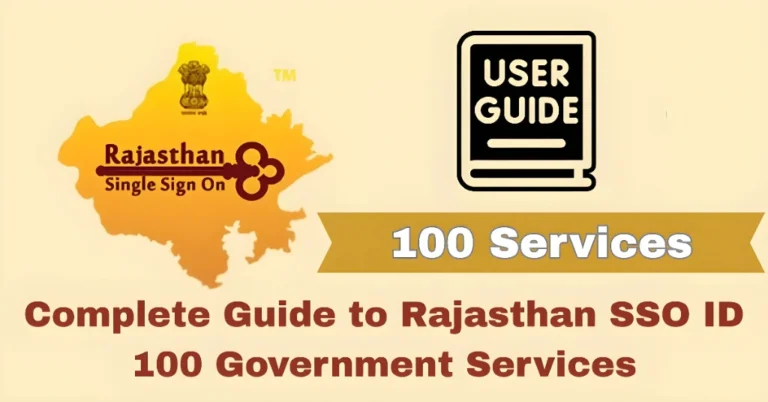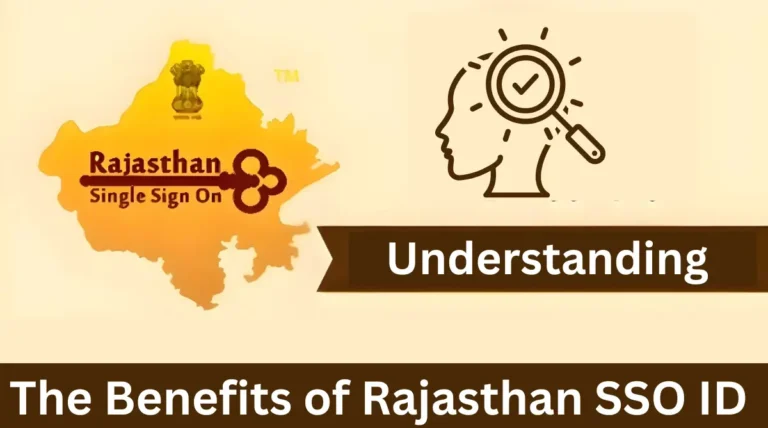Fixing Errors When Linking Jan Aadhaar with Rajasthan SSO ID
Fixing Errors When Linking Jan Aadhaar with Rajasthan SSO ID, don’t worry! You’re not alone, and I’m here to help you fix it quickly and easily. Let’s walk through common mistakes and how to resolve them.
Why Linking Your Jan Aadhaar to SSO ID Is Crucial
Before diving into how to fix errors, let’s understand why this process is so important. Linking your Jan Aadhaar with your Rajasthan SSO ID unlocks a world of government services and ensures you’re registered for various schemes like pensions, health benefits, and more. Having everything linked makes managing these services easier!
Common Errors When Linking Jan Aadhaar to Rajasthan SSO ID
Understanding common mistakes can help you fix the problem faster. Here are the usual suspects:
Incorrect Personal Details: Your Jan Aadhaar details must exactly match what’s in your SSO profile. A simple typo in the name or date of birth can cause errors.
Unfinished e-KYC Process: If you haven’t completed the e-KYC process in Jan Aadhaar, linking won’t work.
How to Resolve Linking Errors
Take a moment to compare the details in your Jan Aadhaar with what’s in your SSO profile. A mismatch, even a minor one, can block the linking process.
Tip: If there’s a mismatch, you can update your SSO profile or Jan Aadhaar details.
Make sure that all family members above 5 years old have completed their Aadhaar e-KYC through Jan Aadhaar. If this is missing for any member, the linking will fail.
Tip: Visit an e-Mitra center or use your SSO ID to complete the e-KYC.
Double-check that your Jan Aadhaar and SSO ID have identical details. If your full name or address differs slightly, the system might not recognize them as a match.
If you’ve recently updated your details or completed the e-KYC, give the system a little time to sync. If the linking fails right after making changes, it might just be a matter of waiting a few hours.
If you’ve tried everything and the issue persists, it might be time to contact the Rajasthan SSO Helpdesk. They can guide you through the process or identify issues you’re not seeing.
Helpful Tips to Ensure a Smooth Linking Process
Use Accurate Information: Always double-check your Jan Aadhaar number and SSO profile details. Any discrepancy can cause errors.
Complete e-KYC for Family Members: Ensure everyone in your family above 5 years completes their Aadhaar e-KYC to avoid issues during the linking.
Be Patient: If you’ve made recent updates to your Jan Aadhaar or SSO profile, give it a little time for the system to process the changes.
Clear Browser Cache: Sometimes, clearing your browser cache or using a different browser can help solve technical issues during the linking process.
Can I link my Jan Aadhaar to more than one SSO ID?
No, each Jan Aadhaar can only be linked to one SSO ID at a time. Make sure you’re linking to the correct account.
What should I do if my details don’t match in Jan Aadhaar and my SSO profile?
Update the mismatched details in your SSO profile or your Jan Aadhaar to ensure they match exactly.
How can I complete Aadhaar e-KYC for my family?
Visit an e- Mitra center or use your SSO ID to complete e-KYC for all family members over the age of 5.
I’ve done everything, but I still can’t link my Jan Aadhaar. What now?
If all your details are correct and you’ve completed the e-KYC process, try waiting a few hours for the system to sync. If the issue persists, contact the SSO helpdesk for further assistance.
Can I unlink my Jan Aadhaar from SSO if I made a mistake?
Currently, there is no option to directly unlink a Jan Aadhaar from your SSO account. You’ll need to contact the helpdesk for any corrections or issues.
Final Words
Fixing errors when linking your Jan Aadhaar with your Rajasthan SSO ID is not just about troubleshooting—it’s about unlocking access to essential government services. By following these easy steps and tips, you’ll have your accounts linked in no time. Stay patient, stay diligent, and soon you’ll be all set to access everything Rajasthan has to offer digitally!