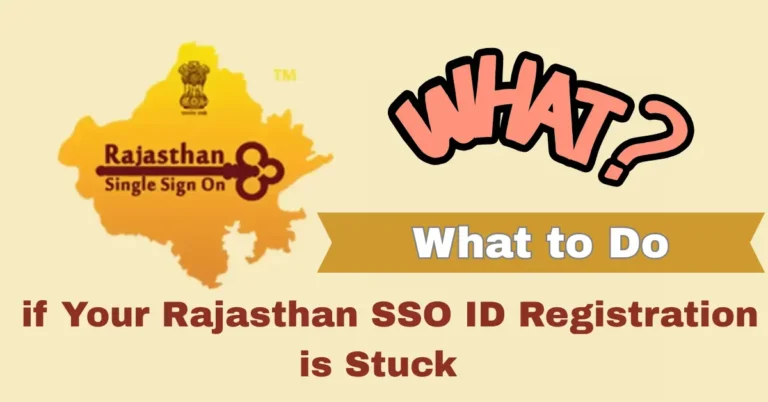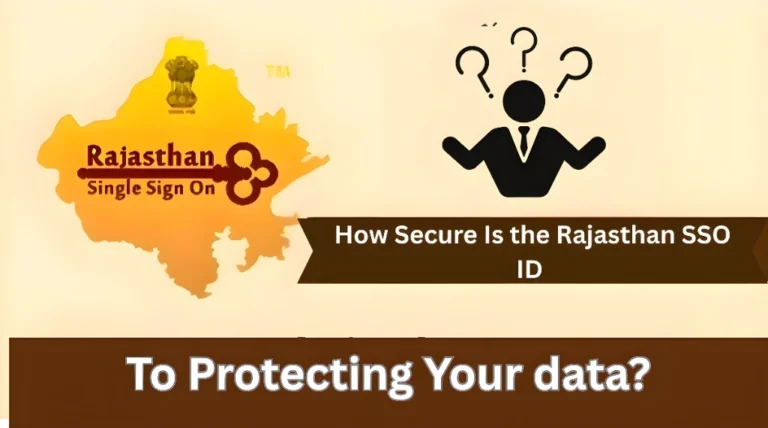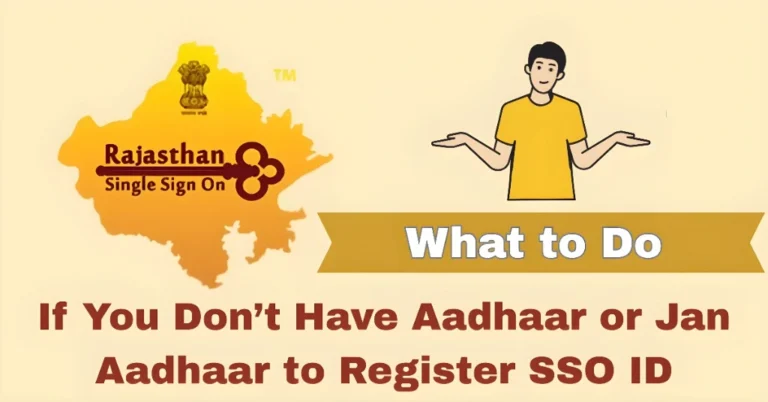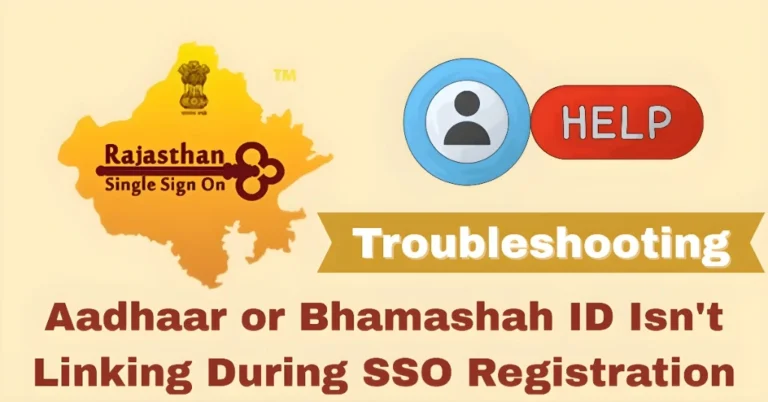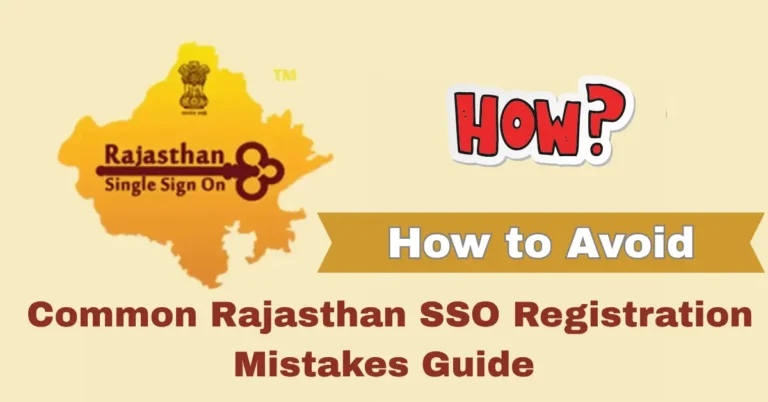How to Fix Outdated or Incomplete Information on Your Rajasthan SSO ID Dashboard
If you’ve noticed that your Rajasthan SSO ID dashboard contains outdated or incomplete information, you’re not alone. It’s a common issue that can happen due to various reasons, like incorrect data entry during registration or delays in updating linked services. Don’t worry—fixing this is easier than it sounds! Here’s a simple guide to help you resolve it.
Common Reasons for Outdated or Incomplete Information
Data Mismatch During Registration
When registering for your Rajasthan SSO ID, if there were any discrepancies between the details entered on the portal and your linked ID (like Aadhaar, Jan Aadhaar or Bhamashah), it could lead to incomplete or incorrect information.
Delayed Updates from Linked Services
Rajasthan SSO ID integrates with a variety of government services. Sometimes, these linked services may not update automatically, leading to outdated information being displayed on your dashboard.
Technical Glitches
Occasionally, technical issues with the SSO portal or your browser can cause incomplete information to show up. This can be a simple fix like refreshing your browser or clearing cache.
Steps to Fix Outdated or Incomplete Information
Verify and Update Your Personal Details
First, double-check the details shown on your dashboard. If you notice discrepancies, go ahead and update them. You can usually do this directly through your profile settings on the dashboard.
- Log in to your Rajasthan SSO account.
- Go to your profile section.
- Edit the personal details such as name, date of birth, and address if required.
Check Linked Services
If some government services like Bhamashah, Jan Aadhaar, or e-Mitra aren’t showing correctly, try updating those services. You may need to link them again or confirm their details. If there are delays in linking or updating, the issue could be with the linked service and not the SSO platform itself.
Refresh and Clear Cache
Sometimes, your browser cache might be storing old data. To fix this, try clearing your cache or switching to a different browser. After that, log in again and check if the information updates.
- Clear cache in your browser settings.
- Log out of your SSO account and log back in.
- If the issue persists, try accessing the portal from a different browser or device.
Re-link Your Accounts
If certain information is missing or outdated because your accounts are not correctly linked, try unlinking and re-linking your Aadhaar, Bhamashah, or Jan Aadhaar accounts. This process can help ensure that the most up-to-date details are synced.
Quick Tips for Avoiding Future Issues
Regularly Update Your Profile: Keep your information current by regularly checking and updating your SSO profile.
Verify Linked Services: Make sure all your linked services (Bhamashah, Jan Aadhaar, etc.) are active and have the correct details.
Use Reliable Internet: A stable internet connection is essential for syncing data and preventing errors during updates.
FAQs
Final Words
Outdated or incomplete information on your Rajasthan SSO ID dashboard can be frustrating, but fixing it is usually straightforward. By double-checking your details, updating linked services, and clearing up any technical issues, you can have your dashboard running smoothly in no time. And if you ever get stuck, the SSO Helpdesk is just a call or email away to guide you through the process. Good luck!