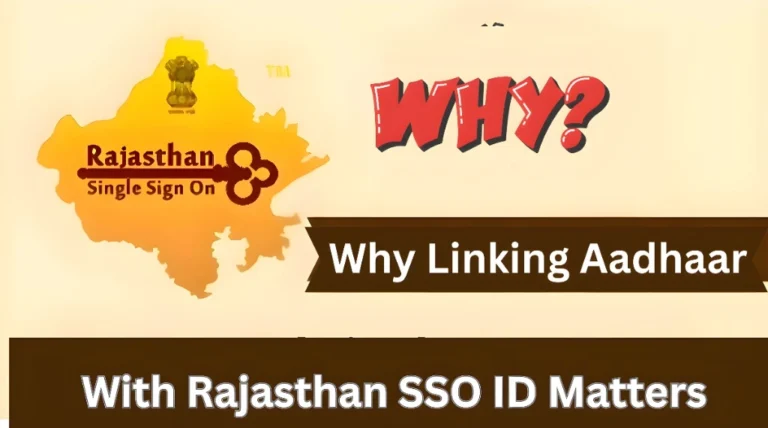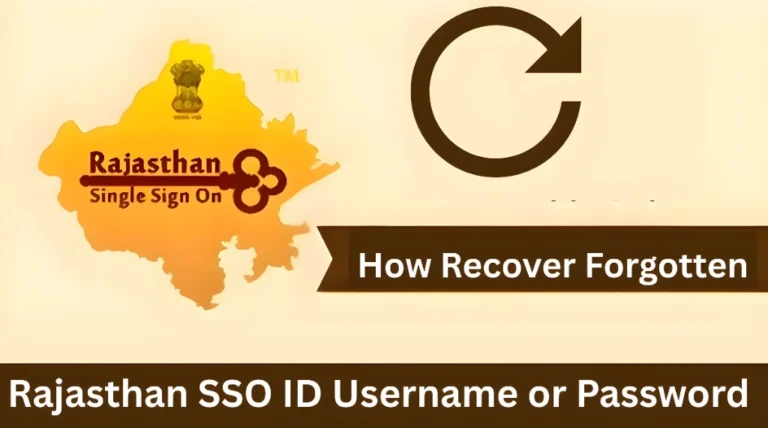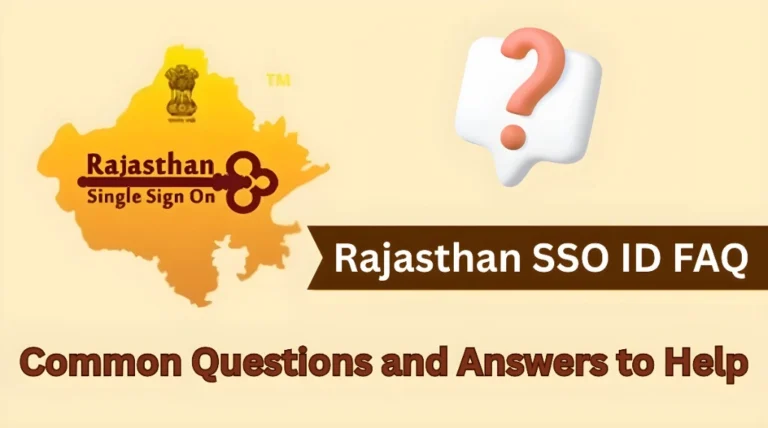How to Merge Multiple SSO IDs in Rajasthan in Simple Steps
How to Merge Multiple SSO IDs in Rajasthan in Simple Steps maybe one for citizen services and another for government employment you’re not alone. Merging them into a single account is a smart move to streamline your access to over 100 government services. Let’s walk through the process in a friendly, straightforward way.
What Is SSO ID and Why Merge It?
SSO (Single Sign-On) ID is your digital key to accessing various government services in Rajasthan. Having multiple IDs can be confusing and time-consuming. Merging them simplifies your digital life, making it easier to apply for schemes, check application statuses, and more all from one account.
Review the details and confirm the merge. Once confirmed, your Citizen SSO ID will be successfully merged with your Government SSO ID.
How to Merge Your SSO IDs
Go to the Rajasthan SSO Portal and log in using your existing Citizen SSO ID.
Once logged in, click on your profile icon at the top-right corner and select Edit Profile.
In the profile settings, you’ll find an option to Deactivate Account. Click on it to begin the merging process.
You’ll be prompted to enter your registered mobile number. An OTP (One-Time Password) will be sent to your phone. Enter the OTP to verify your identity.
After verification, you’ll be asked to enter your active Government SSO ID. This links your citizen account to your government account.
Tips for a Smooth Merging Process
Use the Same Mobile Number: Ensure that both SSO IDs are linked to the same mobile number for seamless verification.
Update Your Profile: After merging, review your profile information to ensure all details are accurate and up to date.
Keep Your Credentials Handy: Have your SSO ID and password ready before starting the process to avoid any interruptions.
Why You Should Merge Your SSO IDs Today
Merging your multiple SSO IDs gives you a simpler, more efficient experience when accessing government services in Rajasthan. It also helps reduce the risk of forgetting credentials and dealing with multiple logins. Plus, a merged account opens the door to better service accessibility—what’s not to love?
Common Mistakes to Avoid During the Merging Process
Not Matching the Mobile Number: Having different mobile numbers linked to your accounts can cause problems during verification.
Skipping Profile Updates: Don’t forget to double-check your information after the merge to avoid discrepancies.
Multiple Active Accounts: Ensure that one of the accounts is inactive or ready to be merged before proceeding.
Can I merge two active SSO IDs?
No, you can only merge an active Government SSO ID with an inactive Citizen SSO ID.
What if I forgot my SSO ID password?
You can reset your password by clicking on the “Forgot Password” option on the login page and following the instructions
How long does the merging process take?
Typically, the merging process takes only a few minutes, depending on verification steps.
Will I lose any data during the merge?
No, your personal data will remain intact. It’s just a matter of combining two accounts into one.
Can I unmerge my accounts after the process?
Currently, there’s no option to reverse the merging process. So, be sure you’re ready before proceeding.
Need Help?
If you encounter any issues or need assistance during the merging process, don’t hesitate to reach out to the Rajasthan SSO Helpdesk:
Phone: 0141-5123717, 0141-5153222
Email: helpdesk@rajasthan.gov.in
Final Words
Merging your SSO IDs is a great way to simplify your life and access Rajasthan’s government services with ease. It takes only a few simple steps, and you’ll save time and avoid confusion in the future. Don’t wait get started today and make your digital experience hassle-free!
Merging multiple SSO IDs in Rajasthan is a simple and quick process that helps streamline your access to government services.
Just follow the steps to update your profile and link your accounts. With everything in one place, managing your services becomes easier and more efficient!