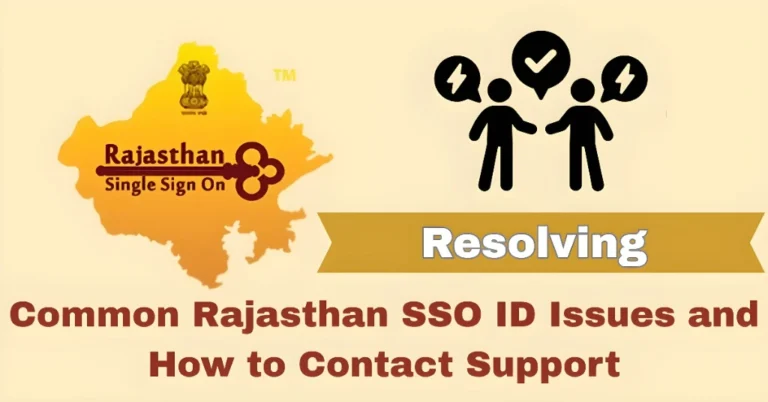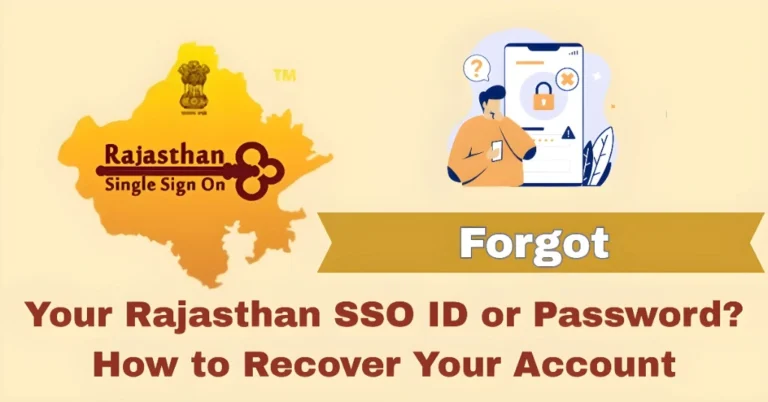Rajasthan State Recruitment Portal: Government Jobs 2025
If you’re aspiring for a secure and rewarding government job in Rajasthan, the Rajasthan State Recruitment Portal is your one-stop destination. With numerous job openings announced by various departments across the state, the portal simplifies the application process, making it easier to find and apply for government positions. Whether looking for updates on the latest vacancies or applying for a job, this portal is designed to streamline your job search experience.

Key Benefits of the Rajasthan State Recruitment Portal:
The portal consolidates all official government job notifications, ensuring you don’t miss any important announcements. No more relying on unofficial sources or missing deadlines.
The online application system eliminates the need for traditional paper forms, making the entire process faster and more efficient.
Once you complete your profile through OTR, you can reuse the information to apply to different jobs, saving time and effort.
The portal allows you to make application fee payments securely and conveniently from anywhere, making the process hassle-free.
After logging into your dashboard, you can easily download exam admit cards and check your results without any delays.
The portal is integrated with Rajasthan’s Single Sign-On (SSO) and e-Mitra kiosks, which enhances accessibility for users across the state.
OTR Registration Process: How to Get Started
Step 1: Visit the Official Portal
To start, go to the Rajasthan State Recruitment Portal through a direct link on official government websites like RPSC (Rajasthan Public Service Commission) or RSMSSB (Rajasthan Subordinate and Ministerial Services Selection Board).
Step 2: Log in via SSO
Log in to the portal using your Rajasthan SSO ID and password. If you don’t have an SSO ID, you can easily register for one through the SSO login page.
Step 3: Find the OTR Section
After logging in, look for your dashboard’s One Time Registration (OTR) section. This is where you will start creating your profile.
Step 4: Fill in Your Details
Enter the following personal information:
- Name, Father’s/Husband’s Name, Mother’s Name
- Date of Birth, Gender, and Category (e.g., General, OBC, SC, ST, EWS)
- Domicile details and Specially Abled Category (if applicable)
- Contact Information (Mobile Number and Email Address)
Step 5: Add Educational Qualifications
Enter your academic qualifications, starting from the 10th standard onward. Include the board/university, year of passing, and marks obtained.
Step 6: Include Additional Information
Provide any relevant work experience or additional recruitment-related information that may be required.
Step 7: Upload Required Documents
You may need to upload scanned copies of your photo, signature, and other documents. In some cases, information can be auto-fetched using Jan Aadhar or DigiLocker for ease.
Step 8: Review and Submit
Carefully review all the details you’ve entered for accuracy. Make sure there are no spelling errors or incorrect information. Once satisfied, submit your profile.
Step 9: Save and Secure Your OTR ID
Once your profile is submitted, you’ll receive a confirmation or an OTR ID. Keep this ID safe, as you’ll need it for future applications. Additionally, safeguard your SSO login credentials.
You can also login: GST Portal
FAQs
Final Words
Once you’ve completed the OTR process, applying for jobs becomes much easier. Your profile will be pre-filled with all the necessary information, allowing quicker application to various positions. Ensure that the details entered during the registration process are accurate, as changing your OTR profile later may be restricted. The Rajasthan State Recruitment Portal not only simplifies the application process but also makes it more accessible and efficient, saving you time while helping you stay updated on new opportunities.